Made by roomies
Intelligent room planning assistant
An ‘intelligent’ room planning assistant that provides personalised furniture suggestions to meet your lifestyle needs, tailored to your specific room dimensions and budget. Create a room by submitting dimensions, budget and requirements. A room matching the provided dimensions is then rendered in 3D and three different furniture packages with suggested layouts are generated based on user input. Users are then able to switch between the provided intelligent suggestions. Users can move, rotate and remove furniture from the room, as well as adding other furniture items from the available furniture catalogue. The rooms can then be saved and revisited later for further customisation. Users are able to create multiple unique rooms associated with their account, and can share a link to their room for anyone to view the room they have created. We came up with the idea with a few of us having recently moved and experienced the difficulty when trying to plan out a room. We wanted to make it easier to find furniture with the right dimensions on a budget and help users visualise how their room might look with the furniture they choose. We had tried to find tools to do this and realised there weren’t many options available, and some of the available options had issues with mobile optimisation or required downloading an app. We wanted to make an online tool available for anyone to use on virtually any device and make it easy to share their designs, we also wanted to specifically use furniture users could actually buy, therefore all items within the app use models for furniture currently available to buy within the UK.
The Team
Jay
Software developer with a background in electronics, music…
and design. Especially interested in how complex systems and data can be applied creatively, using design sensibility and cross-disciplinary thinking to build thoughtful, human-centered technology.
Deborah Reis
I’m Deborah, a full-stack developer who recently completed…
the JavaScript Software Development Bootcamp at Northcoders. Before that, I took part in a different full-stack development course, where I built a few projects using Ruby on Rails. At the time, I was still working full-time in fashion, and it wasn’t until recently that I decided to shift my focus to tech, where I can keep learning and challenging myself.
George
Enjoy outdoor activities, mainly sports and hiking. Having…
completed a Northcoders course, I’m looking to pursue a career as a developer.
Tech Stack
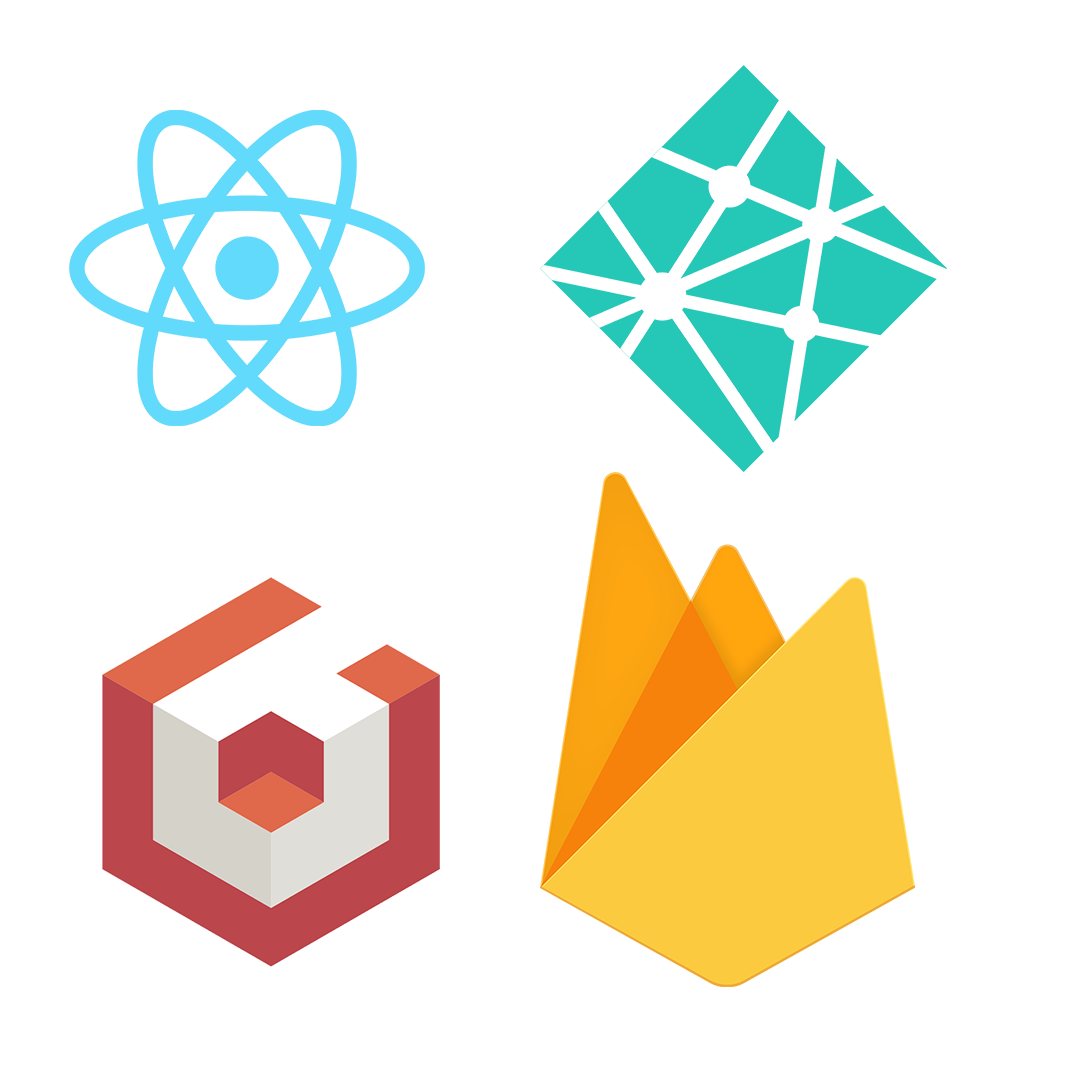
We used: React, BabylonJS, Firebase, Netlify We decided to use a combination of React and BabylonJS for our front-end. We chose BabylonJS as the 3D engine for our furniture renderer for it’s optimisation, documentation, and simplicity to achieve great results quickly when compared with other 3D rendering options. React we chose for the general user interface of the rest of our app due to it being a single-page application, allowing us to interact and with different components and control state without issues re-rendering the 3D view. We chose Firebase as it allowed us to easily restructure our data as we adapted our project, the ease of fetching specific stored data, and for its security. When looking at hosting options we decided to use Netlify, as it allowed us to host 3D models directly and navigation across the website seemed quick. Netlify also made hosting very quick and easy, allowing us to host from our repository on Github and re-deploy whenever it is updated.
Challenges Faced
Learning how to use a new stack and trying to learn how to use a 3D engine in a short time-frame was definitely a challenge! It was also very challenging to figure how to implement sensible furniture placements using rules in the algorithm. Having multiple people navigating the same git repository was also a challenge at first, but eventually we found a good workflow.